1. Log in to your Blogger account
- Click Setting menu
- Click Formating menu
- Then at Post Template add the following html code
2. Click Dashboard Menu
3. Then click Design Menu
4. Then click on the edit html menu
(Tips N tricks: there should first backup your template to prevent unwanted risks. Click download full template and save it as desired)
5. Mark on expand widget templates box and wait until the process is complete
6. Then find this code in your template:
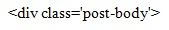
7. Then add the following html code under the code of your template
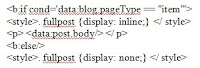
8. Then look again the following code (usually located under the code of your previous search)
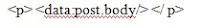
( Tips and Tricks to enhance your appearance code and can removed)
9. Add the following html code
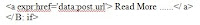
10. After finishing save the template
Furthermore, Here are the step by step to post
9. Add the following html code
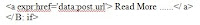
10. After finishing save the template
Furthermore, Here are the step by step to post
1.Click Posts menu > New Posts
2. After that, Will automatically appear the following code
3. Write articles that you want to display on the blog before the following code
4. Write down the rest of the article you want to show after that code and before the following code
5. Click Publish post and see the results
That's a little repost from me, I hope it can help you. Criticism and suggestions of bias in the post via comment. Thank you for your participation ... (^_^)





{ 0 Comments... Views All / Send Comment! }
Post a Comment